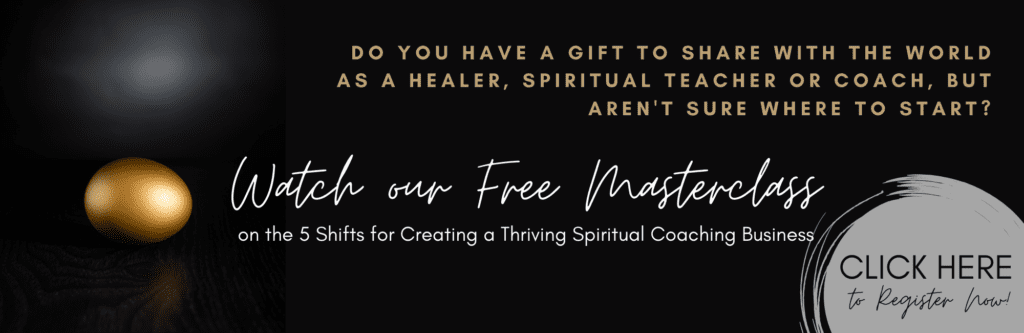Welcome to the second part of my tutorial in which I am explaining the process of creating your own website for your spiritual business by yourself. If you have missed the first part of my tutorial, you can find it here: bit.ly/2aNmuSP

So I assume you already have web hosting purchased and WordPress installed on your domain (if not, just read the first part of my tutorial). The next step is to install your WordPress theme. Yes, one option is to choose a free theme, but I recommend you going with a premium one. Premium WordPress themes offer you more. For a relatively small fee you will get regular updates and premium support. It is important to keep your WordPress installation, as well as you WordPress theme, up to date.
If you wonder which premium WP theme do I use and recommend, it is the Divi theme. It is a really nice and very flexible theme. This theme can be used to create any kind of website. I have already used it for more clients (I’m a web designer) and they were from various niches. I’m using this theme since 2014 and I must say that I haven’t seen any better theme than Divi. Moreover, the creators of the Divi theme are constantly making it better and better and are adding great new features.

Disclosure: The links in this article are affiliate links, which means that if you click on them and make a purchase, I will earn a commission. However, it will not cost you anything extra if you use them. You will just support me a little.
To start creating your website you will need to create its separate pages. Just go to Pages > Add New in your WordPress admin panel. Then click on the purple button “Use The Divi Builder“. This will enable the Divi page builder using which you will be creating the content of your website. You can add various sections and modules that can be text, images, sliders, etc. You can also use the pre-built Divi layouts that you will find in the Divi library and you can customize them for your needs. There are also many nice Divi layouts available for free download on the ElegantThemes blogs that you can use. Just use the search function on their blog.
Once you have your website’s page(s) ready, just hit the “Publish“ button at the bottom. Then don’t forget to go to Appearance > Menus and add all your pages to your menu so that it shows in the menu bar of your website. If all this is too complicated for you, I can help you out. I can do this all for you and can help you to create your whole website. Feel free to contact me through my website www.wpservices.xyz.